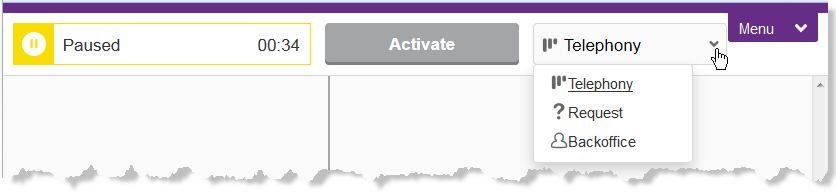
Which contacts you get in CallGuide Edge Agent is regulated by which queues you have the skill for and are logged in to.
To start getting contacts you must select a work level containing the type of queues you are to serve.
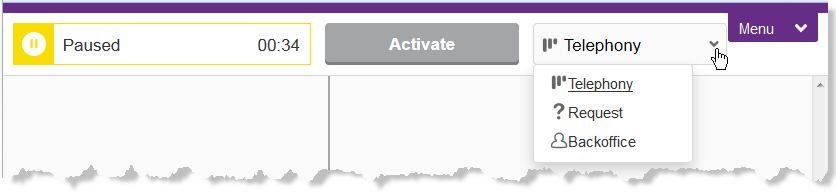
Select your choice in the drop-down menu at the top of CallGuide Edge Agent.
 Get contacts from queues and be available for enquiry
Get contacts from queues and be available for enquiry Be available for enquiry only
Be available for enquiry only No contacts are delivered
No contacts are delivered symbol.
symbol.